【 Original by LiTONG 】 4-port USB OTG hub (※ appearance patent protection has been applied for), which can use the original data cable of the tablet to charge and OTG data simultaneously through the hub; By switching on and off, it can also be used as an OTG without connecting to a power source. (Note * MicroUSB data cable and charging head are not included as standard) Four USB female sockets can be used to connect a mouse and keyboard at the same time, with stable performance. It can also be extended to other USB hubs for use, which is very convenient. It is definitely a powerful tool for Win8/Win10 tablets! Note that due to the lack of unified OTG charging standards, both Android phones and tablets support OTG functionality; But not all tablets and phones can be charged simultaneously with OTG+, so choose according to your own model requirements before shooting to avoid being unusable. If you don't understand, you can consult the waiter! The wrong model cannot be used.
① . miix2 8 (can be charged simultaneously with OTG charging, please use the original data cable for charging)
②. Toshiba WT8 (This tablet can only be used under Win8/8.1 system, and after upgrading to Win10, it no longer supports simultaneous charging and OTG)
③. Dell v8p (if you want fast charging speed, you can buy a 5.4V booster)
④. Acer W4-820/Asus M80TA (These two tablets can share the Acer W4 with a charging current of 2A, but Asus M80TA can only maintain the tablet's battery level as the charging current is only 0.5A)
⑤. Samsung phone S3 S4 Note2 Note3 Galaxy J N5100 (tested that these native ROMs of Samsung can support simultaneous charging+OTG)
⑥. ThinkPad 8 (comes with 1 charging cable - Litong micro USB 2.0 charging cable with 2A current and 0.6 meters long)
⑦. Asus-M400C/Asus T100TA (Asus T100TA simultaneous charging+OTG usage method: 1. Connect the hub to the tablet, 2. Connect the charger, 3. Set the button to charging mode, 4. Switch back to OTG. At this time, both OTG and charging can be done simultaneously.). When charging, the charging icon on the Windows system does not flash, but the charging light on the device shows an orange charging status
⑧. Taipower X98 Pro/X98 air/X89HD/Onda V975I/W V819I/W CoolCube iwork6/7/8/Blue Magic i8pro/Original Way W8C/W8S/M9i/Le Fan F8C/Chi is vx8 3G/Chi is V10HD/VIVO xplay3s/Punier MOMO8W/MOMO9W (Note ※ These models can be used interchangeably, but all require Win8/Win10 system, Android system does not support simultaneous charging+OTG)
The list of models that have been tested and currently do not support simultaneous charging and OTG for tablets is as follows: Blue Magic i11pro, Zhongbai EZpad mini2, Lenovo Miix3-830, Onda V820W CH, Onda V919 3G Air dual system, Onda 919 air CH black gold version, Original Way W8X, Taipower X80 plus, X98 plus

*Explanation: If you are using a USB 3.0 device or a USB flash drive, please do not insert it too deeply to avoid poor contact. If you encounter an unrecognized situation, please try several times. If it still doesn't work, please call the shopkeeper. Please explain that the charging mode A is for Toshiba tablets; B file is used to introduce the several tablets we mentioned earlier.
Many people may ask if it is necessary to restart the tablet every time?
Answer: If you do not use separate OTG function and regular OTG cable; In the future, there will be no need to force the tablet to restart every time
B - So why is that? Why restart.
Taipower's tablet does not have a memory function and can only recognize one mode (either "OTG mode" or "charging+OTG mode"). When it recognizes the "OTG mode", it cannot recognize the "charging+OTG mode" and needs to restart to clear the cache. It can only recognize after re powering the OTGhub; However, when the switch on the hub is set to OTG mode, using the OTG function alone does not require restarting the tablet.

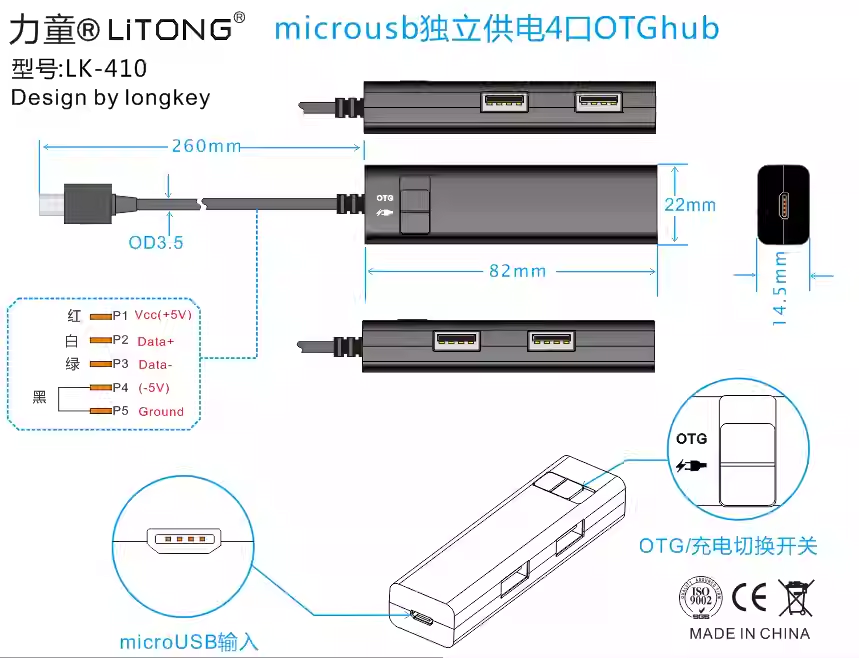
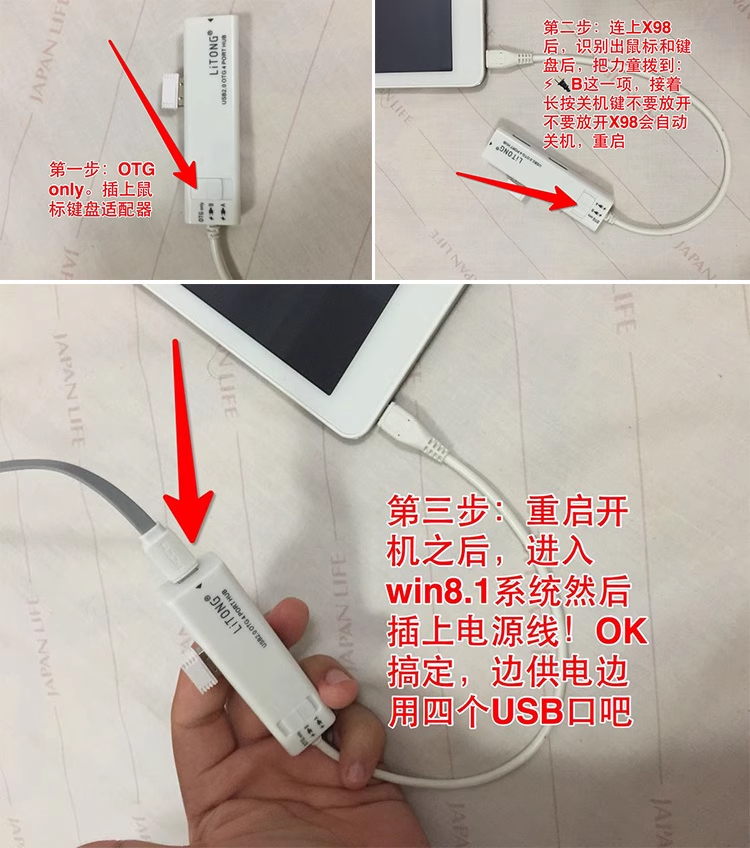









CUSTOMER REVIEWS
{{commentStat.total}} Revirews
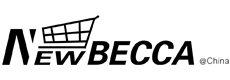






{{item.comments}}